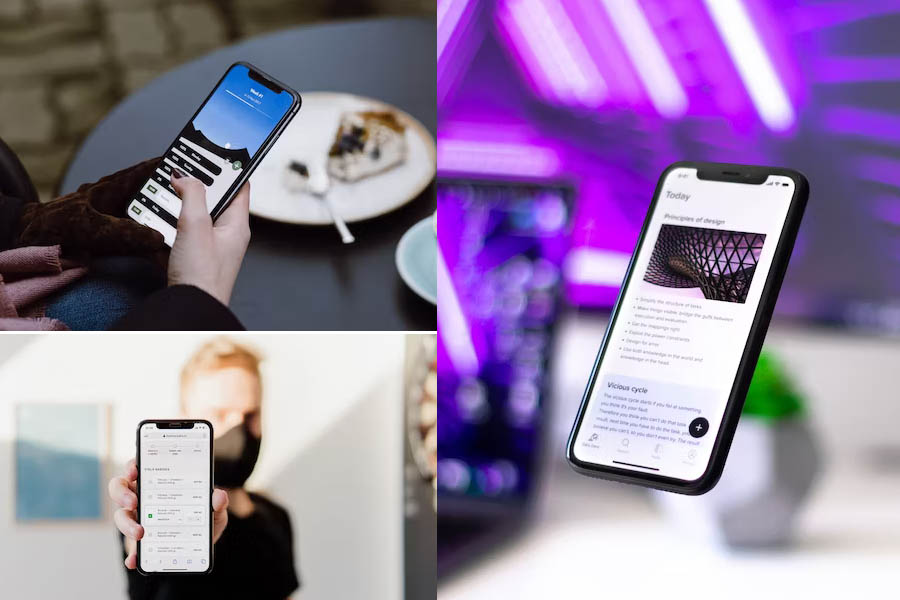
Apple is taking a proactive stance against iPhone thefts by introducing a new iOS setting called Stolen Device Protection. This feature aims to address a security vulnerability that has allowed thieves to compromise users' accounts, access passwords, and cause financial harm. The Wall Street Journal reported on a series of thefts where criminals used stolen iPhones to break into victims' accounts, emphasizing the need for enhanced security measures.
Stolen Device Protection, part of an upcoming software update, requires users to activate the setting. The feature is designed to mitigate the risks associated with stolen iPhones, offering users additional layers of security. However, it's essential to understand its limitations and take additional measures for comprehensive protection.
Why Stolen Device Protection Matters:
Thieves exploiting iPhone passcodes can gain access to sensitive data, change Apple account passwords, and lock users out of their devices.
Stolen Device Protection restricts certain settings when users are away from familiar locations, such as home or work, adding an extra layer of security.
Enhanced Security with Stolen Device Protection:
Changing the Apple ID password away from a familiar location requires Face ID or Touch ID, with an hour-long delay and additional biometric scans for confirmation.
Enabling or changing the recovery key or trusted phone number also necessitates two biometric scans an hour apart, preventing unauthorized access.
Accessing passwords stored in iCloud Keychain requires Face ID or Touch ID, eliminating the passcode as a backup for failed biometrics.
Remaining Vulnerabilities and Additional Safeguards:
Stolen Device Protection doesn't prevent a thief from unlocking the phone with the passcode. Apps without additional protection and accounts reset via text or email remain vulnerable.
Suggestions for users include not sharing passcodes with strangers, using Face ID or Touch ID whenever possible, and creating complex alphanumeric passcodes for added security.
Adding PINs or biometrics to cash and crypto apps, setting up additional passcodes for specific applications, and acting swiftly to remotely wipe a stolen device are recommended steps.
As Apple plans to prompt users to activate Stolen Device Protection upon its release, users can find the setting under Face ID & Passcode, enhancing their overall device security. It is crucial to stay informed about these security features and take proactive measures to protect personal and financial information.